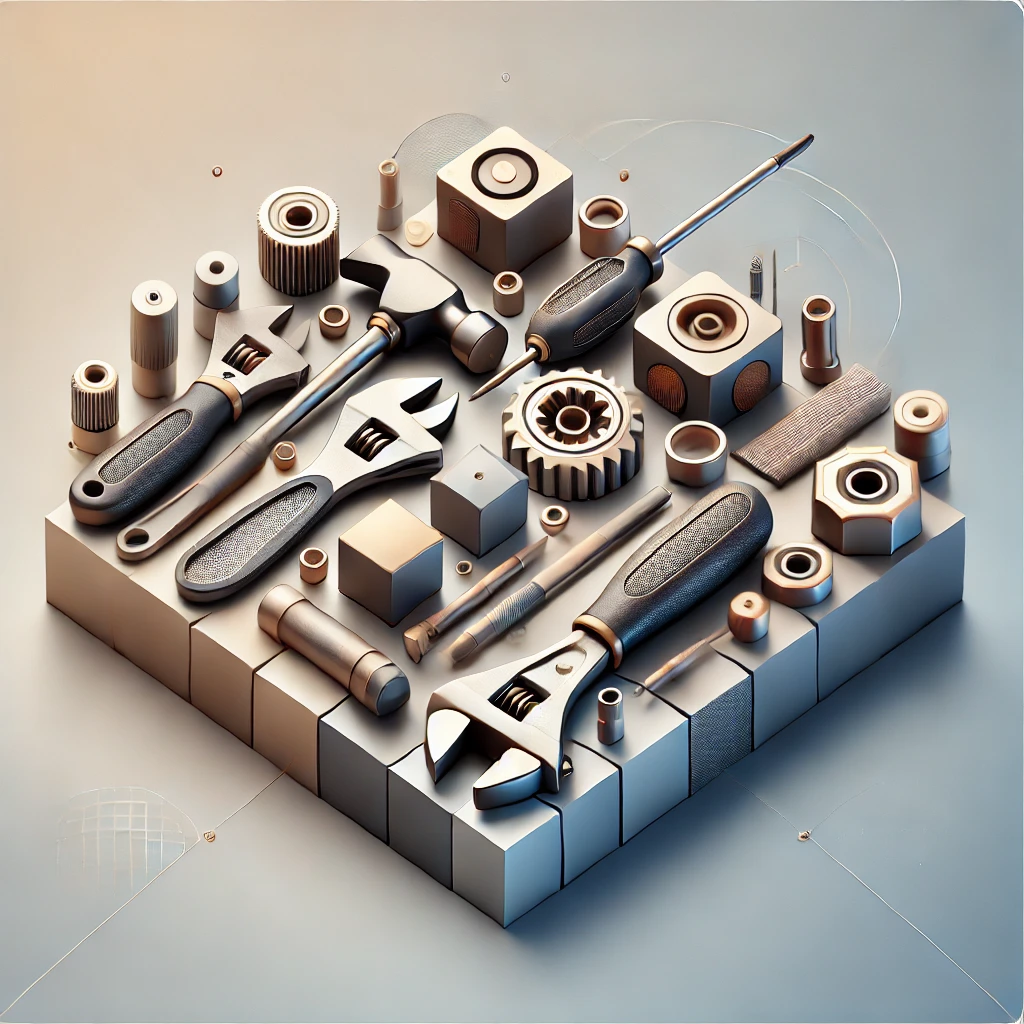
In an era where efficiency is king and innovation is the key to staying competitive, integrating AI tools into your workflow isn’t just a fancy addition to your tech stack—it’s becoming a necessity. As a developer and potential outsourcing partner, embracing AI can set you apart in a crowded market. But let’s face it: the idea of revamping your entire workflow can be as daunting as trying to explain blockchain to your grandma. Fear not! This guide will walk you through the process of seamlessly integrating AI tools into your workflow, boosting your productivity, and maybe even impressing your tech-savvy friends along the way.
Why Bother with AI Workflow Integration?
Before we dive into the ‘how’, let’s tackle the ‘why’. Integrating AI tools into your workflow is like giving your business a superpower. Here’s what you stand to gain:
- Efficiency on Steroids: AI can automate repetitive tasks faster than you can say “I hate paperwork.”
- Insights That Make You Look Like a Genius: AI analytics can uncover patterns and trends that might take humans years to spot.
- Personalization at Scale: Treat each client like they’re your only client, without actually making them your only client.
- Error Reduction: Because let’s face it, we all have those days where we can’t even spell our own name correctly.
- Competitive Edge: Stay ahead of the curve and watch your competitors eat your digital dust.
Now that we’ve got your attention let’s roll up our sleeves and get down to the nitty-gritty of AI workflow integration.
Step 1: Assess Your Current Workflow
Before you start throwing AI at every problem like it’s a magic wand, take a step back and look at your current workflow. This isn’t just busy work; it’s crucial for identifying where AI can make the biggest impact.
- Map Out Your Processes: Create a flowchart of your current workflow. Don’t worry; it doesn’t have to be a work of art.
- Identify Pain Points: Where are the bottlenecks? Which tasks make you want to bang your head against the keyboard?
- Quantify Time Spent: How long does each task typically take? This will help you measure the impact of AI later.
- List Repetitive Tasks: These are prime candidates for automation.
Pro Tip: Involve your team in this process. They might spot inefficiencies you’ve become blind to.
Step 2: Set Clear Objectives
Now that you know where you stand, it’s time to figure out where you want to go. Setting clear objectives will guide your AI integration and help you measure success.
- Define Specific Goals: “Improve efficiency” is too vague. “Reduce time spent on data entry by 50%” is much better.
- Align with Business Objectives: How will AI integration support your overall business goals?
- Establish KPIs: These will help you track progress and justify the investment to stakeholders (or yourself, if you’re wearing all the hats).
Remember: Your objectives should be SMART (Specific, Measurable, Achievable, Relevant, and Time-bound).
Step 3: Research AI Tools
This is where the fun begins! It’s time to explore the vast world of AI tools. But don’t get carried away—focus on tools that align with your objectives.
- Categorize Your Needs: Group your requirements into categories like data analysis, customer service, content creation, etc.
- Explore Options: For each category, research available AI tools. Read reviews, watch demos, and don’t be shy about reaching out to sales teams for more info.
- Consider Integration: How well will these tools play with your existing tech stack?
- Evaluate Costs: Remember to factor in not just the price tag, but also implementation and training costs.
Popular AI Tools to Consider:
- Data Analysis: Tableau, IBM Watson Analytics
- Customer Service: Intercom, Zendesk Answer Bot
- Content Creation: Jasper.ai, Copy.ai
- Project Management: ClickUp, Asana (with AI features)
- Code Assistance: GitHub Copilot, TabNine
Pro Tip: Look for tools that offer free trials. There’s no substitute for hands-on experience.
Step 4: Start Small and Scale
Rome wasn’t built in a day, and your AI-powered workflow won’t be either. Starting small allows you to learn, adapt, and avoid overwhelming your team.
- Choose a Pilot Project: Select a single process or department to start with.
- Set a Timeframe: Give yourself enough time to see results, but not so long that you lose momentum. 30-90 days is often a good range.
- Gather Baseline Data: Before you implement anything, gather data on your current performance. This will be crucial for measuring impact.
- Implement and Monitor: Roll out your chosen AI tool and watch it like a hawk. Be prepared to make adjustments on the fly.
Step 5: Train Your Team
Even the most intelligent AI is only as good as the humans using it. Training is crucial for successful integration.
- Explain the ‘Why’: Help your team understand how AI will make their jobs easier, not replace them.
- Provide Hands-On Training: Theory is good, practice is better. Get your team using the tools ASAP.
- Create Resources: Develop guides, FAQs, and troubleshooting documents. Future you will thank present you for this.
- Encourage Feedback: Your team’s input is invaluable for refining the integration process.
Remember: Resistance to change is natural. Address concerns openly and emphasize the benefits.
Step 6: Integrate and Optimize
Now it’s time to weave your AI tools into the fabric of your workflow.
- Update Documentation: Revise your process documents to include the new AI-powered steps.
- Automate Connections: Use tools like Zapier or Make (formerly Integromat) to connect your AI tools with your existing software.
- Monitor Performance: Keep a close eye on your KPIs. Are you meeting the objectives you set in Step 2?
- Gather Feedback: Check in with your team regularly. Are the AI tools making their lives easier or adding complications?
- Iterate and Improve: Based on data and feedback, make necessary adjustments. AI integration is an ongoing process, not a one-and-done deal.
Step 7: Scale and Expand
If your pilot project was a success, it’s time to think bigger.
- Identify Next Steps: Which other processes could benefit from AI integration?
- Update Your Strategy: Based on what you’ve learned, refine your approach for the next round of integration.
- Consider Advanced Applications: As you become more comfortable with AI, explore more sophisticated applications like predictive analytics or machine learning models.
Step 8: Stay Informed and Adapt
The world of AI is evolving faster than fashion trends in the 60s. Staying informed is crucial for maintaining your competitive edge.
- Follow Industry News: Subscribe to AI-focused newsletters and blogs.
- Attend Conferences and Webinars: These are great for learning and networking.
- Join Online Communities: Platforms like Reddit or Stack Overflow have active AI communities.
- Continuously Educate Yourself and Your Team: Consider ongoing training or certification programs.
Real-World Success Story
Let’s bring this all to life with a quick case study. Imagine you’re a freelance developer who decided to integrate AI into your workflow. Here’s how it might play out:
- Assessment: You realize you’re spending hours on client communication and project management.
- Objective: Reduce time spent on non-coding tasks by 40%.
- Tool Selection: You choose an AI-powered project management tool and a chatbot for initial client inquiries.
- Implementation: You start using these tools on a small project.
- Result: After 60 days, you’re spending 50% less time on project management and client communication, freeing you up to take on more coding work.
- Scaling: Encouraged by the results, you explore AI code completion tools to further boost your productivity.
Wrapping Up
Integrating AI tools into your workflow isn’t just about jumping on the latest tech bandwagon—it’s about working smarter, not harder. By following this step-by-step guide, you’re not just optimizing your processes; you’re future-proofing your business.
Remember, the goal of AI integration isn’t to replace human creativity and problem-solving skills. It’s to enhance them, allowing you to focus on the high-value tasks that really move the needle for your business.
So, are you ready to take the plunge into the world of AI-powered workflows? Trust me, your future self (and your bottom line) will thank you. Now go forth and automate!
P.S. If you’re worried about AI taking over the world, just remember: as long as they still struggle with CAPTCHAs, we’re probably safe.
