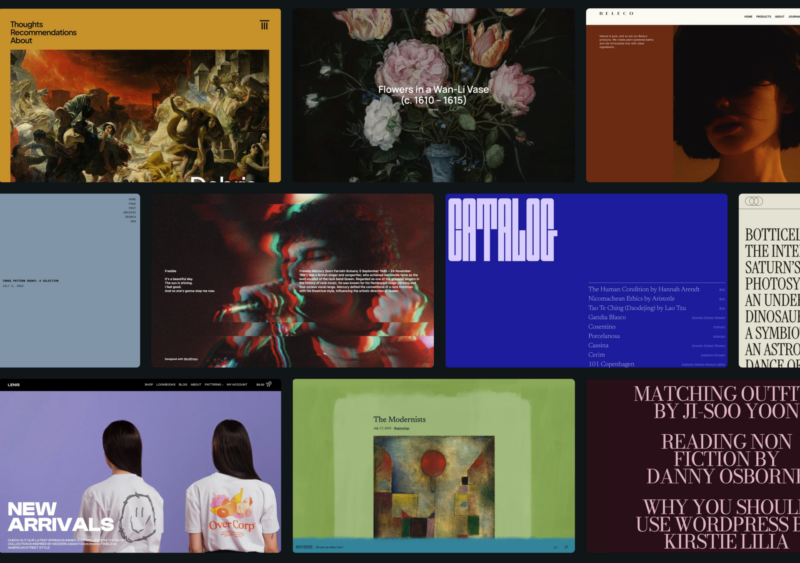
When it comes to building a website, WordPress is often the first name that pops up. With its vast array of themes, plugins, and open-source goodness, it’s no wonder it’s the go-to platform for many developers and businesses. But, like anything, it has its pros and cons. In this blog, we’ll explore why the pros far outweigh the cons and delve into the wonderful world of themes and plugins that make WordPress truly shine.
The Pros of Using WordPress
1. User-Friendly Interface
Even if you’re not a tech wizard, WordPress makes website creation a breeze. Its intuitive dashboard allows you to manage content, add media, and customize your site with minimal effort.
2. Extensive Theme Options
WordPress offers thousands of themes, both free and paid, catering to virtually every niche. Whether you’re building a blog, an e-commerce site, or a portfolio, there’s a theme for you. Paid themes often come with additional features and dedicated support, while free themes can be just as beautiful and functional.
3. Powerful Plugins
Need an SEO boost? Want to add a contact form? There’s a plugin for that! WordPress plugins extend the functionality of your site, allowing you to add almost any feature you can think of. With over 55,000 plugins available, the possibilities are endless.
4. SEO-Friendly
WordPress is built with SEO in mind. Its clean code, fast load times, and mobile responsiveness make it a favorite among search engines. Plus, there are numerous SEO plugins, like Yoast SEO and All in One SEO Pack, that can help you optimize your site even further.
5. Open-Source Platform
One of the biggest advantages of WordPress is that it’s open-source. This means the code is freely available for anyone to use, modify, and distribute. The open-source nature of WordPress fosters a large community of developers who continuously improve the platform and create new features.
6. Community Support
The WordPress community is vast and incredibly supportive. Whether you need help troubleshooting an issue, want to learn how to code in PHP or JavaScript, or are looking for SCSS tips, there’s a forum, tutorial, or blog post out there to assist you.
7. Flexibility and Scalability
WordPress is versatile enough to handle any type of website. It can start as a small blog and grow into a large e-commerce store or a high-traffic news site. Its scalability ensures that your site can grow with your business.
8. Regular Updates and Security
WordPress regularly updates its software to improve functionality and security. With proper maintenance and the use of security plugins like Wordfence or Sucuri, your site can be highly secure.
The Cons of Using WordPress
1. Requires Regular Maintenance
To keep your WordPress site running smoothly, you need to perform regular updates to the core software, themes, and plugins. Failing to do so can leave your site vulnerable to security threats.
2. Potential for Speed Issues
If not managed properly, WordPress sites can become slow, especially when using numerous plugins or high-resolution images. However, with the right optimization techniques and caching plugins, this issue can be mitigated.
3. Learning Curve for Beginners
While WordPress is user-friendly, beginners might find it overwhelming at first. Learning the ins and outs of the platform, especially if you dive into coding with PHP, JavaScript, or SCSS, can take some time.
4. Vulnerability to Hacking
Being the most popular CMS also makes WordPress a target for hackers. However, using security plugins, keeping everything updated, and following best security practices can significantly reduce this risk.
Delving into Themes: Free vs. Paid
Free Themes
Free themes are a great way to get started without any initial investment. They’re easy to install and often come with basic customization options. Some popular free themes include Astra, OceanWP, and Neve. While free themes are fantastic, they may lack some advanced features and dedicated support.
Paid Themes
Paid themes, also known as premium themes, offer more advanced features, customization options, and dedicated support. They’re typically more polished and can provide a more professional look for your website. Popular marketplaces like ThemeForest and Elegant Themes offer a wide range of premium themes for various industries.
Exploring Plugins: Must-Haves for Your Site
Essential Plugins
Here are some must-have plugins that can enhance your WordPress site:
- Yoast SEO: For optimizing your content and improving your site’s search engine ranking.
- Akismet: For blocking spam comments.
- WooCommerce: For adding e-commerce functionality.
- Elementor: For building pages with a drag-and-drop interface.
- WP Super Cache: For speeding up your site.
Niche Plugins
Depending on your site’s focus, there are plugins tailored for specific needs. For example, Event Calendar plugins for event management, BuddyPress for social networking features, and WPForms for creating advanced forms.
The Benefits of WordPress Being Open-Source
WordPress being open-source is one of its biggest strengths. Here’s why:
- Cost-Effective: No need to pay for expensive licenses. The core software is free, and many themes and plugins are too.
- Customization: With access to the source code, developers can customize WordPress to fit their exact needs.
- Community-Driven: Continuous improvements and innovations come from a global community of developers.
- Educational Resources: A plethora of tutorials, forums, and documentation are available thanks to the open-source community.
Conclusion: Why WordPress is the Way to Go
Despite a few cons, WordPress stands tall as a robust, flexible, and user-friendly platform for website creation. Its extensive theme and plugin ecosystem, combined with the benefits of being open-source, make it an unbeatable choice for both beginners and seasoned developers. Whether you’re starting a blog, building an online store, or creating a portfolio, WordPress offers the tools and support you need to succeed.
So, what are you waiting for? Dive into the world of WordPress and start building your dream website today!
